This is because somehow the binary file inside the MG-LicenceConnector.app is no longer executable.
To fix that, you need to download the latest package MGFloatingLicence_macosx_20200503.zip from HERE.
Now you can try double click on MG-LicenceConnector.app, see if the warning change from 'can't be opened' problem above to 'Not verified' problem HERE, if it is, just follow that answer there.
If not, then do this:
The package comes with a script fixNotLoadable.command, which make the binaries executable.
But first, you need to make the fixNotLoadable.command executable:
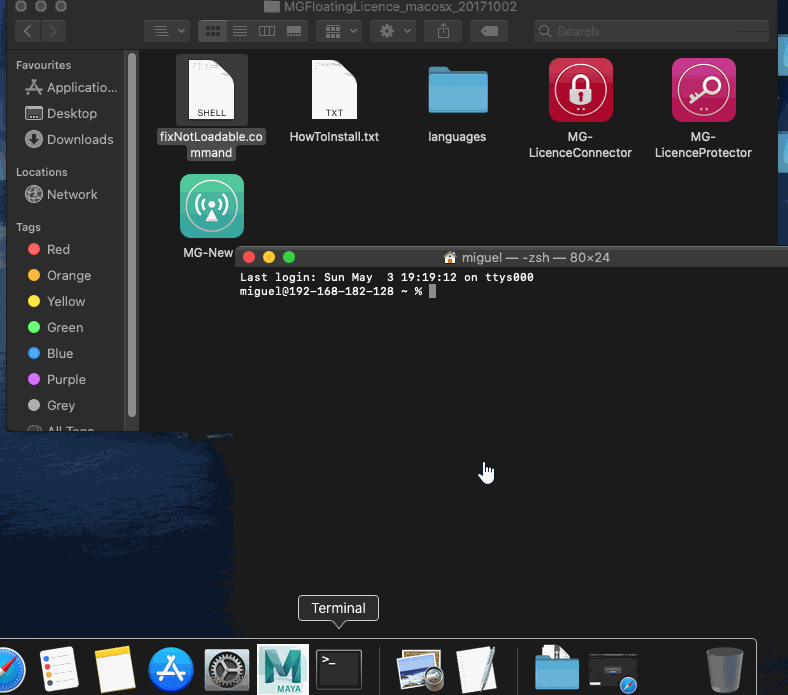
Then you execute the script and follow the gif below:
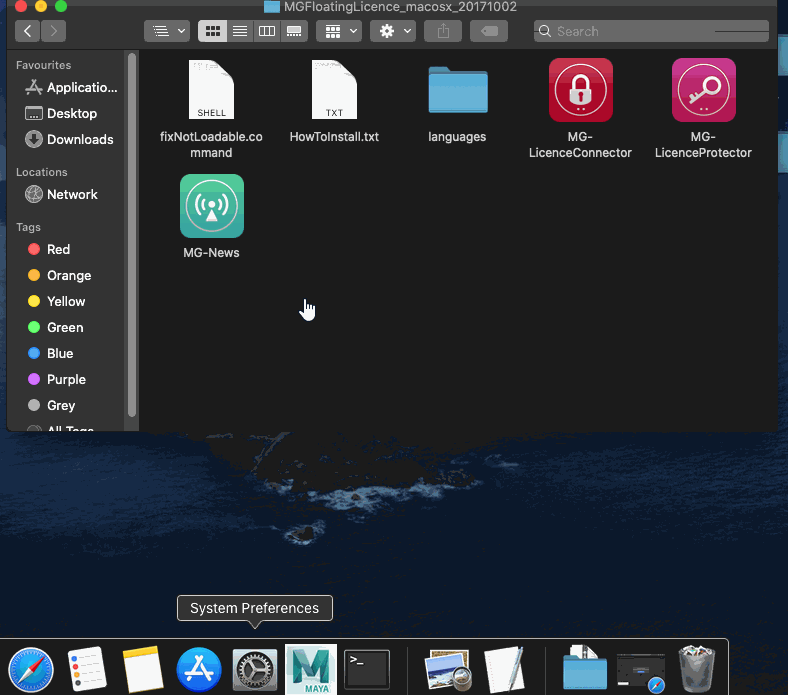
You only need to do that for once.