![]() SetKey Tool:
SetKey Tool:
Set key all keyframes or set key per certain frames.
In MGTools 2.5, bugs are fixed in this tool.
![]() How to use:
How to use:
1.Open Keyframe tools, click on SetKey tool title if it's folded.
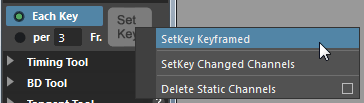
2.Select objects you want to keyframe on.
3.Select one of the setkey mode and press "Set KeyF" button to set keyframes.
![]() Some UI elements:
Some UI elements:
![]() Each Key :Set key all keyframes. It is to make sure that current selection has all keyable attributes keyframed at every keyed frame.
Each Key :Set key all keyframes. It is to make sure that current selection has all keyable attributes keyframed at every keyed frame.
![]() Per.. Fr. : Set key for current selection per certain frames.
Per.. Fr. : Set key for current selection per certain frames.
![]() Tips: In this mode, take care which frame you are current at, because it counts from current frame.
Tips: In this mode, take care which frame you are current at, because it counts from current frame.
![]() Set KeyF Button: Set Key base on the setKey mode.
Set KeyF Button: Set Key base on the setKey mode.
![]() Tips: No matter which mode you choose, the set key feature supports the timeRange selection. Only keyframes within the selected time range.
Tips: No matter which mode you choose, the set key feature supports the timeRange selection. Only keyframes within the selected time range.
![]() SetKey Changed Channels: Set Key all keyable attributes that current got a value other than its default values.
SetKey Changed Channels: Set Key all keyable attributes that current got a value other than its default values.
![]() Delete Static Channel: Invoke Maya's "Delete Static Channels" feature for you.
Delete Static Channel: Invoke Maya's "Delete Static Channels" feature for you.