|
 Using Animation Library: Using Animation Library:
The apply option panel is at the bottom of the PoseAnim Library UI.
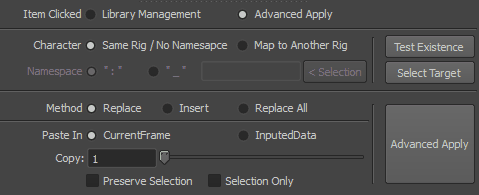
 Item Clicked: Item Clicked:
Library Management: The mode is for managing the library, in this mode, you can ctrl/shift select multiple items, edit them, upload/download , copy/move and delete them.
Advanced Apply: In this mode, you have to select one pose item first, tweak the apply options, then click the "Advanced Apply" button.
No option available when it is in library management mode.
The options shown up when you switch to the advanced apply mode, are the same as options in MG-Animation Bank. more.. 
|