|
 Insert Hierarchy: Insert Hierarchy:

|
|
To insert a certain number of hierarchies into current object for keyframing use.
The inserted hierarchies will be driven by the parent of current object and they will drive current object.
|
 How to call it ( Do one of the following ) : How to call it ( Do one of the following ) :
▪Right mouse button clicking on the button  of MGTools,select "Insert hierarchy.." of MGTools,select "Insert hierarchy.." ▪Click the  icon in your Maya shelves (If U have installed all the MGTools shelves into Maya shelves) . icon in your Maya shelves (If U have installed all the MGTools shelves into Maya shelves) . ▪Click the "Insert hierarchy.." button of the miniToolBox.
 When to use it: When to use it:
1.Current hierarchy is not enough for animating purpose. Want to get more free hierarchy but the rig didn't offer. 2.Current hierarchy is constrainable.  How to use it: How to use it:
Click the button and a prompt dialog will pop up:
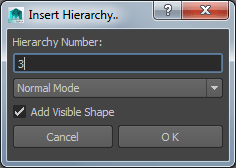
Input a number that larger than 3 into the dialog then press the OK button to insert the new hierarchies.
 Notice that after new hierarchies are made,the original object is "sacrificed", because it is constrained so better not keyframe on it. Notice that after new hierarchies are made,the original object is "sacrificed", because it is constrained so better not keyframe on it.
If there are three hierarchies been made, the top hierarchy of the new made hierarchies is constrained by the parent of the original object. So only two hierarchies left to be keyframed.
If now U want more free hierarchies ,just use one of these new hierarchies to self-group. (Cuz they are definitely not referenced object.)
|