![]() BD Tool:
BD Tool:
Insert / edit BD key between two keyframes via different percentage.
![]() How to Use:
How to Use:
1.Open Keyframe tools, click on BD tool title if it's folded.
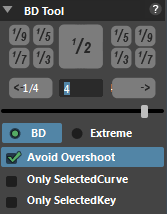
2.Select objects you want to add BD pose to, put current frame at the frame you want to insert a BD.
3.Press any fraction button to insert in a BD key.
4.After a BD pose is inserted, you still can press any fraction button to edit it in place.
![]() Some UI elements:
Some UI elements:
![]() Fraction buttons on the top: Insert a BD pose, based on the percentage of value difference between previous & next keyframes.
Fraction buttons on the top: Insert a BD pose, based on the percentage of value difference between previous & next keyframes.
![]() Custom fraction button : Input an integer into the field in the middle. Drag the slider to change it quickly,the label of the buttons will be changed automatically.
Custom fraction button : Input an integer into the field in the middle. Drag the slider to change it quickly,the label of the buttons will be changed automatically.
The left button is to set BD pose that is the custom percentage close to last pose, the right button does the opposite
![]() Horizontal Slider: Click and drag to dynamically insert a bd pose. The min value is 0, max is 100.
Horizontal Slider: Click and drag to dynamically insert a bd pose. The min value is 0, max is 100.
![]() BD / Extreme:
BD / Extreme:
BD: The pose's value will be between last & next pose.
Extreme: The pose will be a overshoot pose.
![]() Avoid Overshoot: When BD pose is inserted, tweak the angle of the key tangent to avoid a overshoot.
Avoid Overshoot: When BD pose is inserted, tweak the angle of the key tangent to avoid a overshoot.
![]() Only SelectedCurve: Only insert BD key to the selected animcurves from graphEditor.
Only SelectedCurve: Only insert BD key to the selected animcurves from graphEditor.
![]() Only SelectedKey: Edit the selected keys from graphEditor to different percentage comparing to previous & next poses in place.
Only SelectedKey: Edit the selected keys from graphEditor to different percentage comparing to previous & next poses in place.
![]() Right Click on the whole area / BD Tool Option: Open up MG-Config Window BD Tool option page.
Right Click on the whole area / BD Tool Option: Open up MG-Config Window BD Tool option page.
Open MG-Config, switch to Tool Configuration tab, select the BD Tool option.
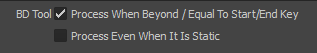
![]() Process When Beyond/Equal To Start/End Key: If the current frame is at the first/last key for the animCurve, or before the first key, after the last key,
Process When Beyond/Equal To Start/End Key: If the current frame is at the first/last key for the animCurve, or before the first key, after the last key,
the BD tool should still add the keyframe and try best to respect the bd percentages.
This feature is turned on by default.
![]() Process Even When It is Static: Even if the animcurve is a static flat line, which means no animation, the BD tool still add a keyframe within.
Process Even When It is Static: Even if the animcurve is a static flat line, which means no animation, the BD tool still add a keyframe within.
This feature is turned off by default.