|
 Draw curve via keyframe: Draw curve via keyframe:

|
|
Draw a nurbs curve via your selection's keyframe.
It could be used to cooperate the motion Path feature.
|
 How to call the tool ( Do one of the following ) : How to call the tool ( Do one of the following ) :
| • | click the  icon in your Maya shelves (If U have installed all the MGtools shelves into Maya shelves) . icon in your Maya shelves (If U have installed all the MGtools shelves into Maya shelves) . |
| • | Right mouse button clicking on the button  of MGtools,select Draw curve via key.. of MGtools,select Draw curve via key.. |
| • | Click the Draw curve via key button of miniToolBox. |
 How to draw a curve via keyframe: How to draw a curve via keyframe:
| 1. | Select the object in your scenes, click the button |
| 2. | Option window will pop up:
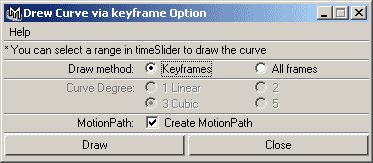
|
 Draw method :Use Keyframes info to draw curve or use every frames to draw the curve. Draw method :Use Keyframes info to draw curve or use every frames to draw the curve.
 Curve Degree : The curvature of the curve. It determines how many control vertex needed at least to create a curve. Only support All frames mode. Curve Degree : The curvature of the curve. It determines how many control vertex needed at least to create a curve. Only support All frames mode.
 MotionPath: If it is turned on, after the curve is drew it will automatically create a motion path animation. MotionPath: If it is turned on, after the curve is drew it will automatically create a motion path animation.
 Draw button: Do the action. Draw button: Do the action.
|